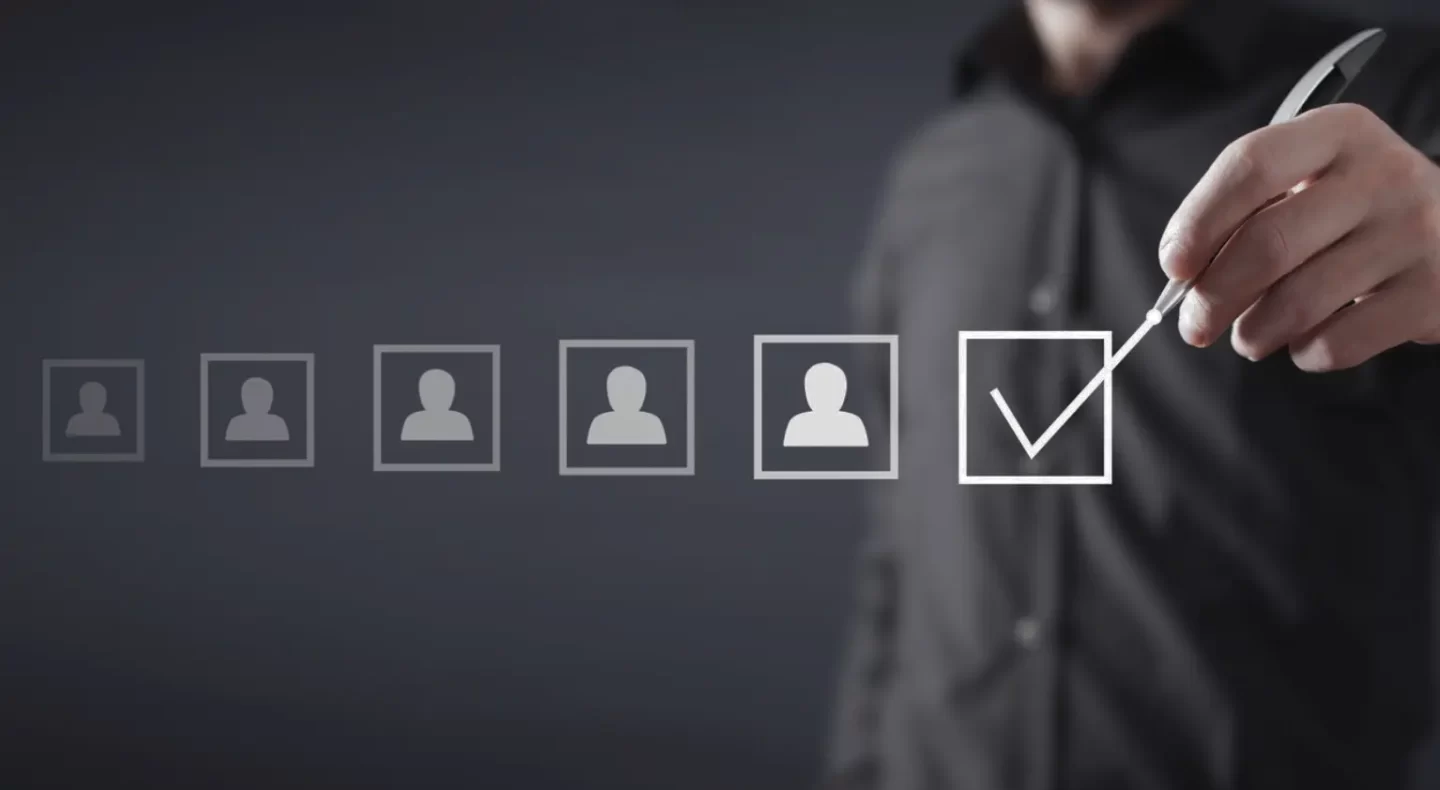In the digital age, human resources departments face a growing threat: HR-themed phishing attacks. These attacks target sensitive information and are becoming increasingly common. In this article, we explore the increase in HR phishing scams and offer advice on how to identify and respond to them, including HR phishing email examples.
For HR professionals, you can also learn how your departments can improve communication strategies to strengthen defenses against this growing threat. It is important to remain cautious in the face of this growing challenge.
Rise of HR-themed phishing attacks
The increase in HR-themed phishing attacks is a concerning trend that highlights the evolving tactics of cybercriminals. According to a 2023 study by IBM Global Security, phishing is the leading cause of corporate data breaches and one of the costliest cyberattacks.
Phishing emails often use HR-related topics, such as dress code changes or vacation policies, and frequently imitate urgent communications like IT notifications, service alerts, and tax-related issues. These emails also cause emotional harm to employees. Employees often perceive HR communications as trustworthy, making them more susceptible to phishing attempts.
What to do if you suspect phishing?
If you suspect HR phishing emails, it is crucial to take immediate and cautious actions to minimize potential risks. Firstly, do not interact with the suspicious email or click on any embedded links. Avoid downloading attachments or providing any personal information. To ensure the legitimacy of the email, contact the supposed sender directly through a trusted method. Be cautious when receiving emails, even if they seem to be from a familiar source. Cybercriminals frequently use sophisticated tactics to impersonate trusted entities.
If you receive a suspicious HR phishing email, promptly report it to your organization’s IT or security team. Provide details on the nature of the email and any relevant information. Many companies have specific channels for reporting phishing emails, contributing to a collective effort to strengthen the organization’s defenses.
After reporting the suspicious message, it is recommended to delete it to prevent accidentally opening the message in the future. In many e-mail programs, when you delete a message, it is moved to a special folder called “Trash” or “Deleted Items. If possible, go to that folder and delete the message there as well. Do not forward HR phishing emails or suspicious messages to colleagues, as this could unintentionally lead them to click on a dangerous link or download an attachment.
HR phishing email example
For the sake of understanding, we share examples of HR phishing emails from someone impersonating a HR department (in this case from Virginia Commonwealth University) to demonstrate the deceptive tactics used by cybercriminals. By reviewing these scenario, employees and HR professionals can improve their awareness and ability to identify potential threats.
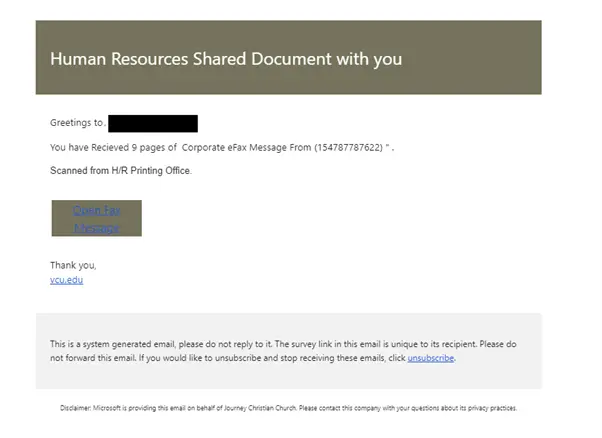
Fax from HR. Source: Human Resources Shared Document with you
The attackers try to fool us by including the names of well-known organizations such as vcu.edu and Microsoft. However, an authentic HR email from VCU would not follow this particular format. There are several indicators that this email is a phishing attempt, including the unusual wording, a warning in the line that says “You have received 9 pages of Corporate eFax Message From (154787787622)”. The misspelling of “received,” extra spaces, and an arbitrary ” character at the end also raise suspicion.
How HR should adapt to the rise of phishing via HR communications
To strengthen defenses against phishing email attacks, HR departments must adapt their communication strategies. There are several steps that can be taken by HR teams to strengthen their overall cybersecurity posture.
Employee training programs
Comprehensive employee training programs should be prioritized to teach staff how to recognize and respond to email phishing attempts. Equip employees with the skills to identify suspicious emails and verify the legitimacy of communication. This will be part of a culture of cyber security awareness.
Implement strict verification protocols
HR also needs to establish strict verification protocols for all requests for sensitive information and emphasize the need to verify the authenticity of such requests through trusted channels.
Update emerging threats and provide clear guidelines
Besides, the HR department should improve internal communication channels to share timely alerts about prevalent phishing tactics and reinforce security measures. Regularly update employees on emerging threats and provide clear guidelines on reporting suspicious emails promptly.
Collaborate with the IT department
The HR department works closely with the IT department to share information about emerging threats, phishing campaigns, and potential insider risks. IT departments can offer advanced cybersecurity tools to detect and prevent scam attempts in real time, strengthening defenses against evolving cyber threats.
Our final take
In conclusion, employees must remain watchful – stay informed and report HR phishing emails immediately. And HR professionals take the steps to strengthen their overall cybersecurity posture.